How to Change Your Active Workspace in Nora IPLM
Switching between workspaces in Nora IPLM is quick and easy. Follow these steps to change your active workspace:
Steps to Change Your Active Workspace:
- Open the Workspace Selection Pop-up:
- Click on workspace name in the top navigation bar.
- View Available Workspaces:
- A dropdown menu will display all the workspaces you have access to.
- Select a Workspace:
- Click on the workspace you want to switch to.
- Confirm the Switch:
- The system will load your selected workspace along with your associated role in that workspace.
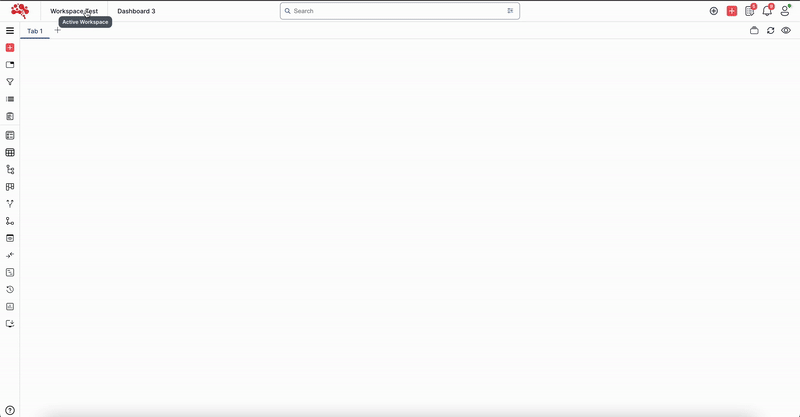
Notes:
- If you don’t see the workspace you need, ensure you have the correct permissions to access it.
- Your active workspace determines your role available in the active session.
Related Articles
Workspaces in Nora IPLM: An Overview
Workspaces Overview A workspace is the primary unit for defining the ownership and access rights of objects. It serves as the central organizational element, associating objects with specific people and organizational entities (P&O). Membership to a ...How Widget Layout Works in Nora IPLM
Nora IPLM offers a flexible widget layout that allows you to customize your dashboards to fit your needs. With drag-and-drop functionality, multiple view modes, and layout management options, you can optimize how you interact with data. Drag and Drop ...How to change your dashboard
You can change your dashboard at the top left corner of the platform, by clicking the active dashboard.Creating and Managing Lists in Nora IPLM
A list in Nora IPLM is a tool for organizing and storing multiple objects, tasks, documents, and other types of data in a specific order. Lists help streamline workflows by grouping related items, making it easier to manage, track, and access ...How Collaboration Works in Nora IPLM
Collaboration in Nora IPLM is designed to facilitate seamless teamwork and communication among users working on projects, tasks, and documents. Here’s how collaboration typically works in Nora IPLM: Sharing Objects within the Platform: Collaborating ...